How to Uninstall Xbox Game Bar: Step-by-Step Guide
How to Uninstall Xbox Game Bar
While uninstalling Xbox Game Bar entirely isn’t possible through the standard settings menu on Windows 10 or 11, you have a few options to remove it from your sight and prevent it from running:
Option 1: Disable Xbox Game Bar (Recommended)
This is the simplest method and doesn’t involve any complex steps. Here’s how to disable it:
- Windows 10:
- Press the Windows key and search for “Xbox Game Bar” settings.
- Toggle off the switch for “Open Xbox Game Bar using this button on a controller.”
- Windows 11:
- Go to Settings > Gaming > Xbox Game Bar.
- Turn off the toggle for “Enable Xbox Game Bar.”
Option 2: Use PowerShell (For Advanced Users)
This method involves using PowerShell commands. Ensure you follow the instructions carefully to avoid unintended consequences.
Important Note: Proceed with caution and only if comfortable using PowerShell. Incorrect commands can harm your system.
- Search for “Windows PowerShell” and run it as administrator.
- Type the following command and press Enter:
Get-AppxPackage *xboxapp* | Remove-AppxPackageThis command will find and remove all Xbox-related app packages. Read about How to Apply for Free Tablet From Government

Alternative Option: Third-party Uninstallers (Use with Caution)
There are third-party uninstaller programs that claim to remove Xbox Game Bar. However, exercising caution is vital. These programs can sometimes cause instability or remove essential system components. Only use trustworthy and reputable uninstallers from well-known software providers.
Remember, disabling Xbox Game Bar is the recommended approach as it retains the functionality while keeping it out of your way. If you’re unsure about using PowerShell or third-party uninstallers, it’s best to stick with disabling the feature.
Xbox Game Bar
Xbox Game Bar is a feature introduced by Microsoft in Windows 10 to facilitate gamers’ experiences while playing games on their PC. It offers a range of functionalities such as capturing screenshots, recording gameplay, accessing Spotify, and interacting with friends via Xbox Live. While it can enhance the gaming experience for some users, others may find it unnecessary or even intrusive. Discover about What are the Two Basic Styles of Firearm Actions
Why Uninstall Xbox Game Bar?
There are several reasons why you might want to uninstall Xbox Game Bar:
- Performance: Xbox Game Bar might consume system resources, leading to decreased performance, especially on low-end or older hardware.
- Privacy Concerns: Some users may have privacy concerns regarding the data collected or the permissions required by Xbox Game Bar.
- Preference: Not all gamers find Xbox Game Bar useful or relevant to their gaming habits. Some prefer third-party applications or simply don’t require the features provided by Xbox Game Bar.
Benefits of Uninstalling Xbox Game Bar
By uninstalling Xbox Game Bar, you can potentially:
- Improve system performance
- Reduce resource consumption
- Address privacy concerns
- Customize your gaming environment according to your preferences

Conclusion
Uninstalling Xbox Game Bar from your Windows 10 system can be a straightforward process, offering benefits such as improved performance and increased privacy for users who don’t utilize its features. Whether you uninstall it or keep it installed ultimately depends on your gaming habits and preferences.
FAQs
- Does uninstalling Xbox Game Bar affect my ability to play games on Windows 10?
- No, uninstalling Xbox Game Bar does not affect your ability to play games on Windows 10. It only removes the additional features provided by Xbox Game Bar.
- Can I reinstall Xbox Game Bar after uninstalling it?
- Yes, you can reinstall Xbox Game Bar from the Microsoft Store or through the Xbox app if you change your mind or require its features in the future.
- Will uninstalling Xbox Game Bar improve my computer’s performance? Uninstalling Xbox Game Bar may potentially improve your computer’s performance, especially if it was consuming significant system resources.
- Are there any risks associated with uninstalling Xbox Game Bar?
- Uninstalling Xbox Game Bar is generally safe and does not pose any significant risks to your system. However, ensure that you follow the uninstallation instructions carefully.
- Can I use third-party software to uninstall Xbox Game Bar?
- Yes, there are third-party uninstaller software programs available that can help you remove Xbox Game Bar more comprehensively if needed.
Post Comment